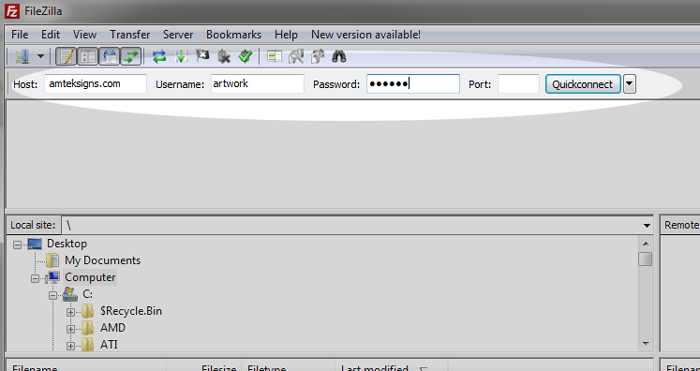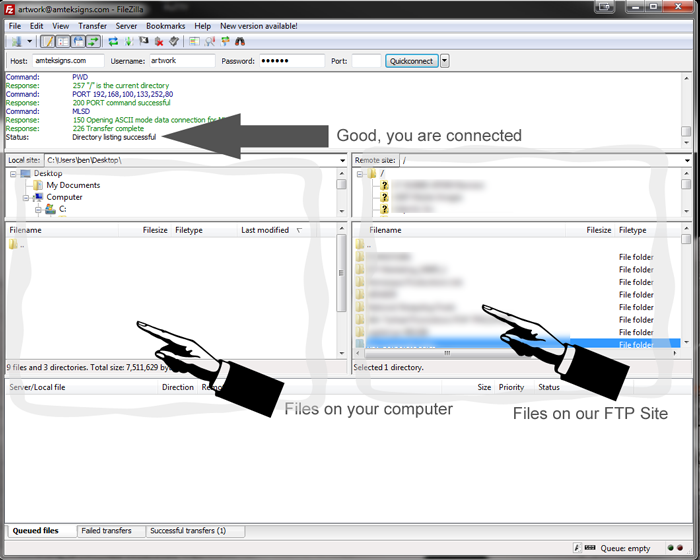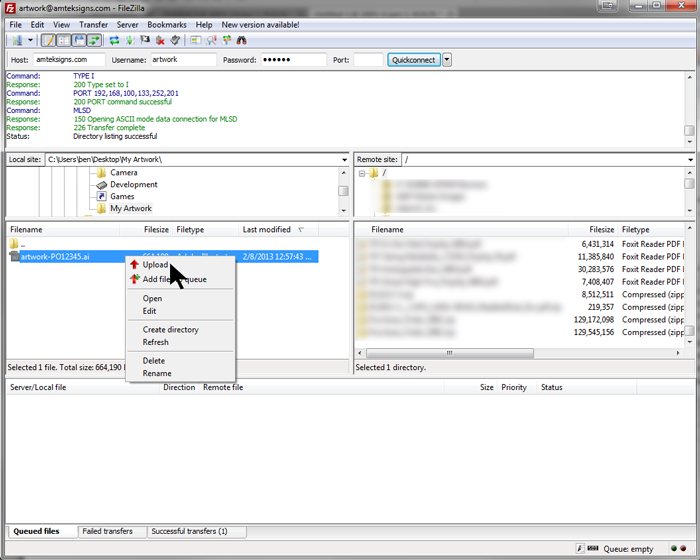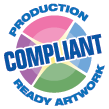Already know how to use FTP, here is the information for your FTP client
Host: ftp.amteksigns.com
username: artwork@amteksigns.com
password: amtek1002
Step By Step FTP Instructions:
In order to upload files to an FTP site you must have an FTP client. We recommend filezilla. It is a safe, free, and open source program that will not harm your computer. We use it ourselves.
Quick Tip: eps, ai, and cdr file sizes can be cut in half if you zip them. They'll upload faster for you and download faster for us.
Step 1:
For PC users download the latest version of Filezilla Client or download directly from us by clicking this link
For Mac users download the latest version of Filezilla Client or download directly from us by clicking this link
Install Filezilla using the default options during setup. Once complete you should have a Filezilla Icon on your desktop or in All Programs that looks like this.

Step 2:
Double click the icon to open filezilla. You may be prompted to perform an update. That is not nessecary at this moment, hit cancel. Once you have the program loaded. Enter the following information into the quick connect area at the top of the screen. Port is not required it will default to 21.
Host: ftp.amteksigns.com
username: artwork
password: amtek1
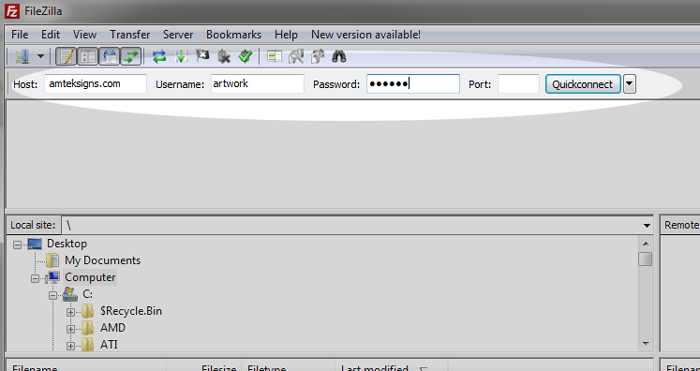
Step 3:
Press the Quickconnect button. If it worked correctly you'll see the "directory listed succesful" message. If it did not, check your information your entered, also make sure you are not blocking FTP with a firewall.
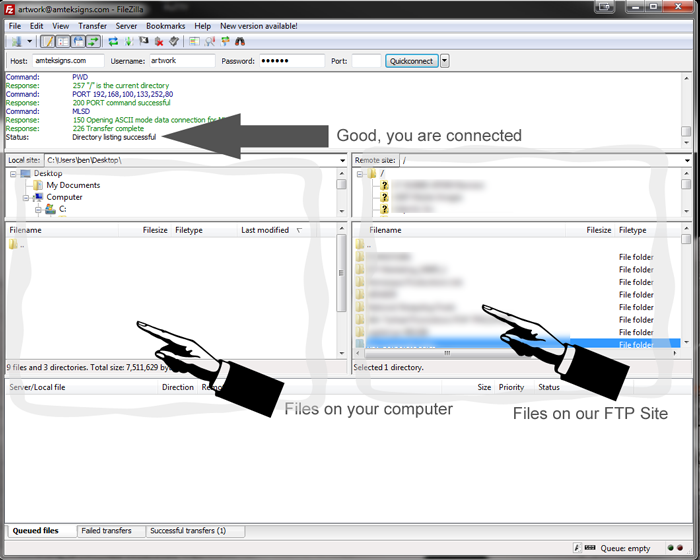
Step 4:
On the left side of the screen navigate to the proper folder that contains your artwork, Right Click or if on Mac Ctl + Click. Select Upload. Your file will begin transmitting to our FTP site. You can monitor the progress in the status window at the bottom of the screen. In addition to right clicking you can drag and drop, or select multiple files and right click in order to upload. You can also upload entire folders if you choose. Please always mark your artwork or folder with your purchase order number
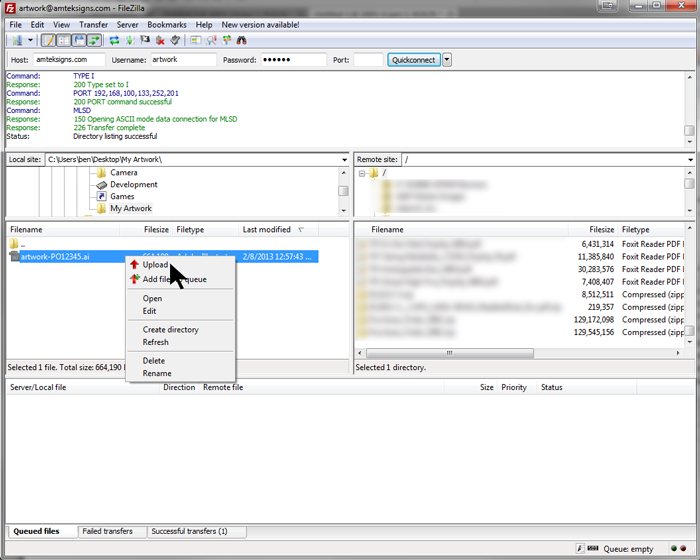
Step 5:
Since we have a variety of ways you can send artwork please reference on your PO that you uploaded artwork to the FTP site. Your artwork may remain visible for up to a week in order for us to download and process the files.
|